GINA worked just fine last night. Logged off and shut down PC. Get on this afternoon and it isn't starting up now. No idea why.
I am wondering if something changed somehow in GINA? Or is this something related to my PC system?
Help would be greatly appreciated, thanks in advance.
It doesn't matter if I use the taskbar pinned icon, the desktop shortcut, or from Program Start menu, a window error popup says "Application cannot be started. Contact the application vendor." like so:
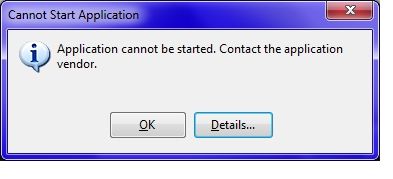
I also get the same error if I try to download GINA from the GIMASOFT page at http://eq.gimasoft.com/gina/Download.aspx, and try to click the link with the underlying URL: javascript:__doPostBack('ctl00$MainContent$lbDownload','')
When I click on the "Details" button in that error window, I get the following in Notepad (a file called CALP7181.log):
PLATFORM VERSION INFO
Windows : 6.1.7601.65536 (Win32NT)
Common Language Runtime : 4.0.30319.18052
System.Deployment.dll : 4.0.30319.17929 built by: FX45RTMREL
clr.dll : 4.0.30319.18052 built by: FX45RTMGDR
dfdll.dll : 4.0.30319.17929 built by: FX45RTMREL
dfshim.dll : 4.0.41209.0 (Main.041209-0000)
SOURCES
Deployment url : file:///C:/Users/Louis/AppData/Roaming/Microsoft/Internet%20Explorer/Quick%20Launch/User%20Pinned/TaskBar/GINA.appref-ms%7C
ERROR SUMMARY
Below is a summary of the errors, details of these errors are listed later in the log.
* Activation of C:\Users\Louis\AppData\Roaming\Microsoft\Internet Explorer\Quick Launch\User Pinned\TaskBar\GINA.appref-ms| resulted in exception. Following failure messages were detected:
+ Activation failed.
+ The system cannot find the file specified. (Exception from HRESULT: 0x80070002)
COMPONENT STORE TRANSACTION FAILURE SUMMARY
No transaction error was detected.
WARNINGS
There were no warnings during this operation.
OPERATION PROGRESS STATUS
* [27/10/2013 9:43:45 PM] : Activation of C:\Users\Louis\AppData\Roaming\Microsoft\Internet Explorer\Quick Launch\User Pinned\TaskBar\GINA.appref-ms| has started.
* [27/10/2013 9:43:45 PM] : Performing necessary update check as specified by the deployment.
ERROR DETAILS
Following errors were detected during this operation.
* [27/10/2013 9:43:45 PM] System.Deployment.Application.DeploymentException (Activation)
- Activation failed.
- Source: System.Deployment
- Stack trace:
at System.Deployment.Application.ComponentStore.ActivateApplication(DefinitionAppId appId, String activationParameter, Boolean useActivationParameter)
at System.Deployment.Application.SubscriptionStore.ActivateApplication(DefinitionAppId appId, String activationParameter, Boolean useActivationParameter)
at System.Deployment.Application.ApplicationActivator.Activate(DefinitionAppId appId, AssemblyManifest appManifest, String activationParameter, Boolean useActivationParameter)
at System.Deployment.Application.ApplicationActivator.ProcessOrFollowShortcut(String shortcutFile, String& errorPageUrl, TempFile& deployFile)
at System.Deployment.Application.ApplicationActivator.PerformDeploymentActivation(Uri activationUri, Boolean isShortcut, String textualSubId, String deploymentProviderUrlFromExtension, BrowserSettings browserSettings, String& errorPageUrl)
at System.Deployment.Application.ApplicationActivator.ActivateDeploymentWorker(Object state)
--- Inner Exception ---
System.IO.FileNotFoundException
- The system cannot find the file specified. (Exception from HRESULT: 0x80070002)
- Source: System.Deployment
- Stack trace:
at System.Deployment.Application.NativeMethods.CorLaunchApplication(UInt32 hostType, String applicationFullName, Int32 manifestPathsCount, String[] manifestPaths, Int32 activationDataCount, String[] activationData, PROCESS_INFORMATION processInformation)
at System.Deployment.Application.ComponentStore.ActivateApplication(DefinitionAppId appId, String activationParameter, Boolean useActivationParameter)
COMPONENT STORE TRANSACTION DETAILS
No transaction information is available.